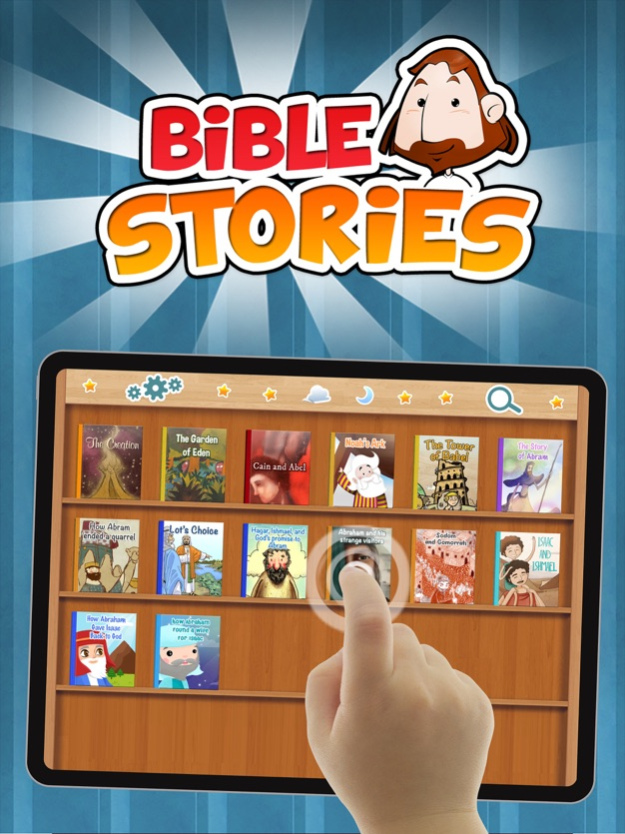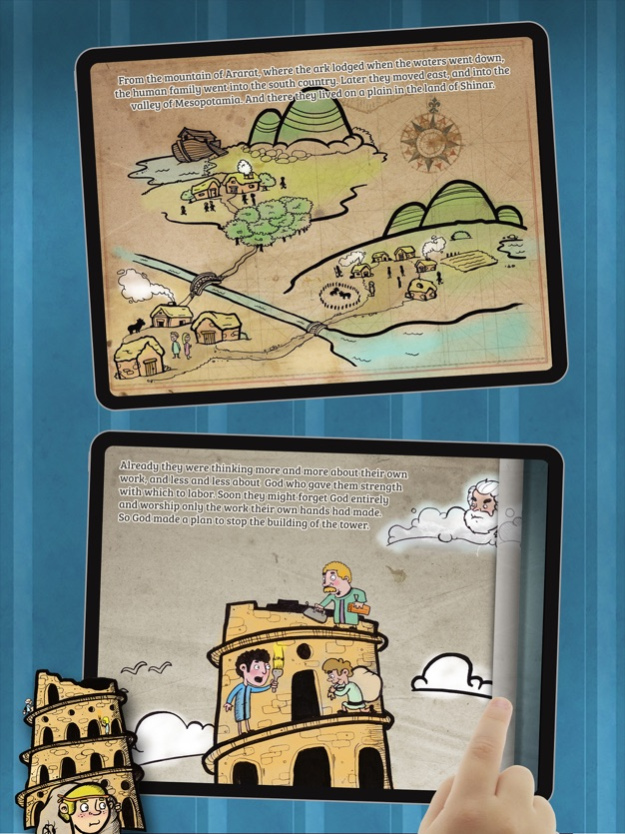Bible Stories Collection 2.1
Continue to app
Free Version
Publisher Description
If you’re looking for a way to introduce your children to Christianity this may just be the app you were looking for.
The creators of the acclaimed app Bedtime Stories Collection bring you the same quality to Bible Stories - teach your kids the Bible using beautifully illustrated stories!
The Bible Stories Collection is free for download and includes “The Creation” – but there is much more to unlock... Stories such as "The Garden of Eden", "Noah's Ark" or "The Tower of Babel" and much more are waiting for you.
Our main goal is to establish a strong bond between parent and child while teaching catholic values. You can choose either to have a narrator reading or just read it yourself. You can even remove the subtitles and just adapt a version of the story to your own liking. Isn't that great?
Listen to these beautifully illustrated stories – or read them by yourself – and help your kids discovering how the world was created and how Jesus and God helped men to live better lives.
The stories keep faithful to the Bible while the illustrations, made by some of the best children illustrators in the world, captivate children's attention - if you have little kids to whom you want to give a catholic education from early age then you can't miss having this app!
May 5, 2020
Version 2.1
- minor improvements
About Bible Stories Collection
Bible Stories Collection is a free app for iOS published in the Kids list of apps, part of Education.
The company that develops Bible Stories Collection is Lisbon Labs. The latest version released by its developer is 2.1.
To install Bible Stories Collection on your iOS device, just click the green Continue To App button above to start the installation process. The app is listed on our website since 2020-05-05 and was downloaded 6 times. We have already checked if the download link is safe, however for your own protection we recommend that you scan the downloaded app with your antivirus. Your antivirus may detect the Bible Stories Collection as malware if the download link is broken.
How to install Bible Stories Collection on your iOS device:
- Click on the Continue To App button on our website. This will redirect you to the App Store.
- Once the Bible Stories Collection is shown in the iTunes listing of your iOS device, you can start its download and installation. Tap on the GET button to the right of the app to start downloading it.
- If you are not logged-in the iOS appstore app, you'll be prompted for your your Apple ID and/or password.
- After Bible Stories Collection is downloaded, you'll see an INSTALL button to the right. Tap on it to start the actual installation of the iOS app.
- Once installation is finished you can tap on the OPEN button to start it. Its icon will also be added to your device home screen.